JAWS
ATI is pleased to announce the CSU Academic Fusion License!
This comprehensive license allows every CSU campus to install JAWS, ZoomText, and Fusion on all Windows computers, ensuring that these essential accessibility tools are available to any user anytime.
JAWS is a screen reader software, while ZoomText offers various levels of screen magnification. Fusion offers a combination of these two functions.
With this new license, blind and vision-impaired students, faculty, and staff will have consistent access to JAWS, ZoomText, and Fusion across our 23-campus system. Additionally, any student, faculty, or staff member can install JAWS, ZoomText, or Fusion on their personal computer using their school email address.
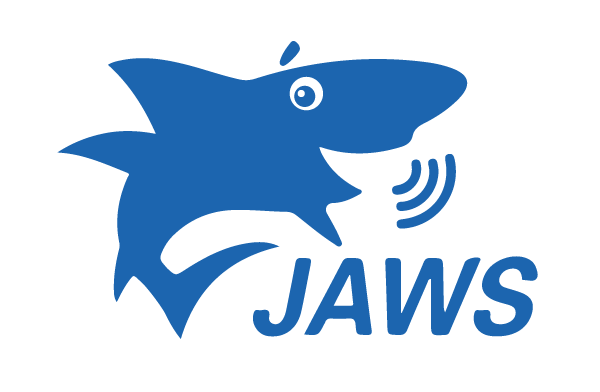 Open the image full screen.
Open the image full screen.How to Download
Personal Computer Download
Students, faculty, and staff can download JAWS, ZoomText, or Fusion on their personal (non-CSU) computers at the following link: Academic Fusion Download
Affiliates must use their CSU email address at the above website. Two concurrent installations are permitted on personal machines. Machine authorizations can be managed to move licenses where they are needed.
Training Resources
For training resources, please visit the following link: Freedom Scientific Training
Technical Support
For technical support, email [email protected] and reference the CSU Academic License Serial Number 12049978.
Additional Resources
Deque University has created a PDF that lists common JAWS commands. This PDF can be found at the following link: Deque University JAWS Command Guide
Freedom Scientific offers training videos on their YouTube channel. These videos can be found at the following link: Freedom Scientific YouTube Channel
Surf’s Up is a series of self-guided lessons that teach you to read and navigate the web using JAWS. This program can be found at the following link: Surf's Up Lessons

