UDOIT - Alternative Formats for Students
Student Resources
Student Disability Services (SDS) is dedicated to empowering students with disabilities by ensuring they have access to appropriate support and services that minimize academic and physical barriers. Their website can be accessed at the following link: Student Disability Services
Choose How to Study
Canvas allows you to choose how you want to access your course materials. You can read these on a mobile device, have them spoken to you, or even download for later use. The are called Alternative Formats.
In Canvas clicking the down-facing arrow will launch a drop-down menu that displays any existing alternate formats that have been generated with UDOIT and other format types that students can request.
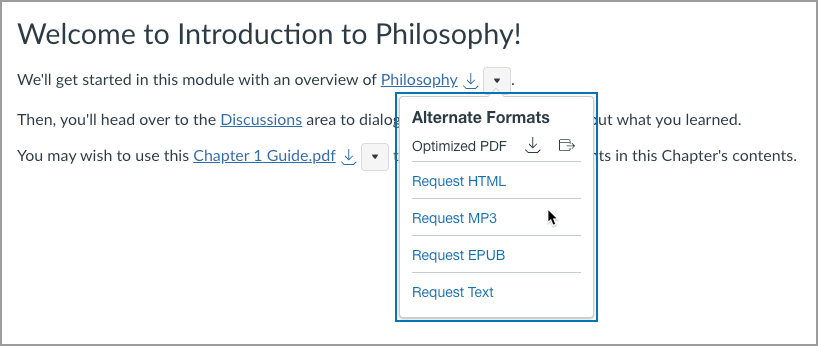
Below is an explanation of the different types of Alternative Formats in this Canvas:
- Optimized PDF (PDF files are good for printing, can be speakable, and do not require Microsoft Office to view and read)
- HTML (HTML files are good for viewing in web browser, can be speakable, and do need Microsoft Office or Adobe Acrobat to view)
- ePub (ePub files work well with eReaders such as a Kindle)
- Audio MP3 (This format allows you to listen to documents on a computer or mobile device)
- Text (Can be viewable and speakable by most software. Can be reformatted for easy reading)
Learn More: UDOIT Student User Guide

