Ally for Canvas
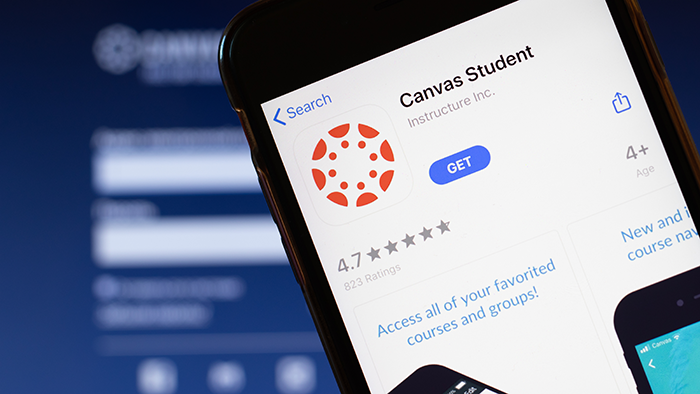
Through a seamless integration with Canvas, Ally is a software tool that focuses on making digital course content more accessible. It helps instructors gain detailed insight into the accessibility of their course content, provides guidance to faculty and instructors on how to improve the accessibility of their content, and automatically provides students with a range of more accessible alternative formats.
To improve the accessibility of your course content, Ally helps instructors by:
- Provides scores to measure the accessibility of content. Accessibility scores are determined by the severity of issues in each digital file or WYSIWYG content editor.
- Providing detailed feedback and support about accessibility issues, how it impacts your students, and how to fix them.
- Creating alternate formats of course content based on the original. These formats are made available with the original content so students can find everything in one convenient location. Instructors don’t need to do anything; the alternative formats are created for you. If you want, you can disable alternative formats for any individual content item for whatever reason.
Ally improves student success by providing alternate formats within the context of your course. Alternative files include readable text for screen readers, pictures with captions, and easy-to-navigate content. Ally creates multiple alternatives from the original documents in your course. You can download these alternative formats anywhere that files are used.
Instructor Note: Ally synchronization works by Ally requesting data from Canvas and Canvas pushing data to Ally. After course import, if a course instructor does not see Ally feedback, then you may force a synchronization by uploading a file then deleting it or create a page and deleting it.

